
I got a new scanner a few months ago and although I was initially quite happy with it, recently I've been finding that it doesn't pick up a lot of the more subtle nuances, colors and textures, especially stuff that I do in colored pencil, and the whites tend to look blown out. Does anyone have suggestions on how to deal with that? I've messed around with the settings but it doesn't seem to make a difference. Maybe that's the way it's always been and I just never noticed until now.
On an entirely different subject, a girl I know, Kimberly Wieting, makes really funky, strapless, cowgirl dresses from men's shirts. She's submitted her design to a local competition and is currently in 2nd place. If you like her design, I know she'd really appreciate the votes. It literally only takes about 5 seconds and you don't even have to register. You can vote once per day. Just click on this link.




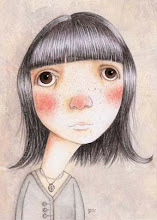
3 comments:
I like it!
As to your question about getting more detail from your scanned images, I have a few suggestions to try if playing with settings has failed...I had the same problem a while ago. 1. Try scanning at a higher resolution 2. Open scanned image in Photoshop and play with the brightness/contrast (Image>Adjustments>Brightness/Contrast) 3. Try playing with Levels (Image>Adjustments>Levels) My guess is #2 will work for this image. Good luck!!
Thank you,Lisa for the information. I am too want to buy a scanner to scan my work,but I don't know which one is the best to work with Mac. Can you guys give me some suggestion? I have learned so much through your answers. Thank you for sharing.
Hey Lisa - thanks for the info. For this particular image, I actually scanned it at 600 dpi, twice what I normally do, and it didn't seem to help. I usually mess with levels once my images are scanned, but I completely forgot about the brightness/contrast. I'll give that a shot :)
Little Ni Studio - to be honest I've used a lot of cheap scanners ($100) and I never noticed any of them do a bad job. The one I currently have is the most expensive one I've ever used, it's an hp all-in-one printer/scanner (mine is the officejet pro 8500A plus) and although I thought it was doing a great job, the last couple of things that I've scanned has me wondering... Although maybe I'm doing something different than I ever have before and no scanner would be able to pick it up? I'll have to experiment to find out.
Post a Comment